WordPress Websites And Hosting
Your Introduction To WordPress
Do you understand the benefits and disadvantages of using WordPress websites and hosting packages. WordPress has revolutionised the way we create and manage websites. As the world’s most popular content management system (CMS), it powers over 40% of all websites on the internet.
This blog post delves into the intricacies of WordPress websites and hosting, providing you with the knowledge to make informed decisions for your online presence and content material or projects.
Understanding WordPress Websites
What is WordPress?
WordPress is an open-source CMS that allows users to build and maintain websites without needing to code from scratch. It’s known for its flexibility, ease of use, and a vast library of themes and plug-ins. I have found this to be one of the easiest ways to take my business online.
Although, there’s now many ways to get the same job done but WordPress websites and hosting packages are very popular.

The Benefits of Using WordPress
I’d like you to keep an open mind about who you choose to deliver your business on the world wide web (www). There are many factors to be considered, such as security, performance, up time and support. This is only the beginning of a possible life time project.
Is your website:
- User-Friendly: WordPress’s intuitive dashboard makes website management straightforward for beginners and experts alike.
- Customisable: With thousands of themes and plug-ins, you can tailor your site to your exact preferences and functionality requirements.
- SEO-Friendly: WordPress sites are designed to be search engine friendly, helping you rank higher in search results.
WordPress Websites And Hosting Ideas.
WordPress stands out as a content management system (CMS) for several compelling reasons, making it a popular choice over other CMS options. Here’s why:
- It’s Free and Self-Hosted: WordPress is an open-source platform, which means it’s free to use and modify.
- Ease of Use: WordPress is known for its user-friendly interface. It’s designed for non-technical users, allowing you to manage your website without writing code. The dashboard is intuitive, making site management accessible to everyone.
- Versatility: Initially a blogging platform, WordPress has evolved to support a wide range of websites, including e-commerce, portfolios, and forums. Its flexibility allows it to cater to various needs and industries
WordPress Websites And Hosting
- Extensive Customisation Options: With thousands of themes and plug-ins, WordPress offers extensive customisation. You can easily change the look of your site and add functionalities like contact forms, SEO tools, and more.
- SEO-Friendly: WordPress incorporates SEO best practices, helping your website rank higher in search engine results. Plug-ins like Yoast SEO can further optimise your site for search engines.
- Large Community Support: A vast community of developers and users means you have access to a wealth of knowledge, tutorials, and forums. This community support is invaluable for troubleshooting and learning.
- Scalability: As your website grows, WordPress can scale with you. It can handle anything from a small blog to a large e-commerce site with thousands of products.
- Security: While no CMS is immune to security threats, WordPress has a robust security infrastructure. Regular updates and a variety of security plug-ins help keep your site safe.
- Mobile Responsiveness: Most WordPress themes are mobile-responsive, ensuring your site looks great on all devices. This is crucial as mobile internet usage continues to rise.
In summary, WordPress’s ease of use, flexibility, and extensive customisation options make it an excellent choice for users ranging from bloggers to business owners.
Its strong community support and scalability ensure that WordPress remains a top choice for building and managing websites.

Choosing the Right WordPress Hosting
Types of WordPress Hosting
So, You’ve decided to use WordPress websites and hosting for your online business. But do you need a self – hosted WordPress package or WordPress. Com? There’s a difference!
When discussing WordPress hosting, it’s essential to differentiate between self-hosted WordPress (using the WordPress.org software) and WordPress.com.
Self-hosted WordPress: You host your own website or blog using a third-party hosting provider. You’ll need to purchase web hosting and a domain name, install the WordPress software on your hosting, and then manage your site going forward.
WordPress.com: Offers an automatically scalable and secure platform optimised for the latest WordPress. It’s a great option for those who want a hassle-free experience without managing hosting themselves. You get features like global CDN, high-frequency CPUs, integrated visitor stats, and 24/7 support from dedicated WordPress experts. You should also consider:
- Shared Hosting: Cost-effective and user-friendly, shared hosting is ideal for new websites with low to moderate traffic.
- VPS Hosting: Virtual Private Server (VPS) hosting offers more power and flexibility, suitable for growing websites with increasing traffic.
- Managed WordPress Hosting: This premium hosting service takes care of all technical aspects, including updates, security, and performance optimisation.
As you can see with WordPress websites and hosting, your choices are vast and at the same time very flexible.
Optimising Your WordPress Website
Performance Optimisation Tips
Optimising your WordPress website for better performance can significantly improve user experience and site efficiency. Here are some top tips to enhance your WordPress site’s performance:
- Choose High-Performance Hosting: Select a hosting provider that offers fast performance and is optimised for WordPress.
- Use a Lightweight Theme: Pick a theme that is well-coded and designed for speed, avoiding themes bloated with unnecessary features.
- Optimise Images: Ensure all images are optimised for the web to reduce their file size without compromising quality.
- Minimise Plug-in Use: Install only necessary plug-ins and delete unused ones. Opt for high-quality plug-ins known for performance.
- Update Regularly: Keep WordPress, themes, and plug-ins updated to the latest versions for security and speed improvements.
- Use Caching: Implement caching to store frequently accessed data, reducing the load on the server and speeding up page delivery.
- Content Delivery Network (CDN): Utilise a CDN to distribute your content globally, which helps in loading your site faster from any location.
- Database Optimisation: Clean up your database by deleting old revisions, spam comments, and transient options.
- Optimise Frontend and Backend: Ensure both the user-facing side and the server side of your site are optimised for speed.
- Mobile-First Design: With the increasing use of mobile devices, ensure your site is optimised for mobile users.
These tips are a combination of best practices and expert recommendations that can help you achieve a faster and more reliable WordPress website.
WordPress Websites And Hosting – Security Best Practices
WordPress websites can be quite secure, but like any other system, they require proper maintenance and security measures to protect against potential threats.
The core software of WordPress is developed with security in mind and is regularly audited by a large community of developers. However, the overall security of a WordPress site also depends on the actions taken by the site owner.
Here are some key points to ensure good security for a WordPress website:
- Keep WordPress Updated: Regularly update the WordPress core, themes, and plug-ins to their latest versions to patch any security vulnerabilities.
- Strong Passwords and User Permissions: Use strong, unique passwords for your WordPress admin area and implement user role management to limit access.
- WordPress Hosting: Choose a hosting provider that is known for its strong security measures.
- Security Plugins: Install reputable security plug-ins that offer features like firewalls, malware scanning, and regular security audits.
- Web Application Firewall (WAF): Enable a WAF to block malicious traffic before it reaches your site.
- SSL/HTTPS: Move your site to SSL/HTTPS to encrypt data transmission and enhance security.
- Backup Solutions: Regularly back up your site to recover quickly in case of an attack.
- Two-Factor Authentication (2FA): Add an extra layer of security to your login process with 2FA.

By following these practices and staying informed about the latest security trends, you can significantly reduce the risk of security breaches and keep your WordPress site safe.
Remember, security is an ongoing process that requires attention and regular updates.
My Conclusion On WordPress Websites and Hosting
WordPress websites and hosting are the backbone of a successful online presence. By choosing the right hosting solution and optimising your WordPress site, you can ensure a secure, fast, and reliable experience for your visitors.
When your customers are happy they’ll return and your website popularity will grow. Build your business with WordPress. If, you’ve enjoyed this post please share it and comment on your experience.
Your online business guide.
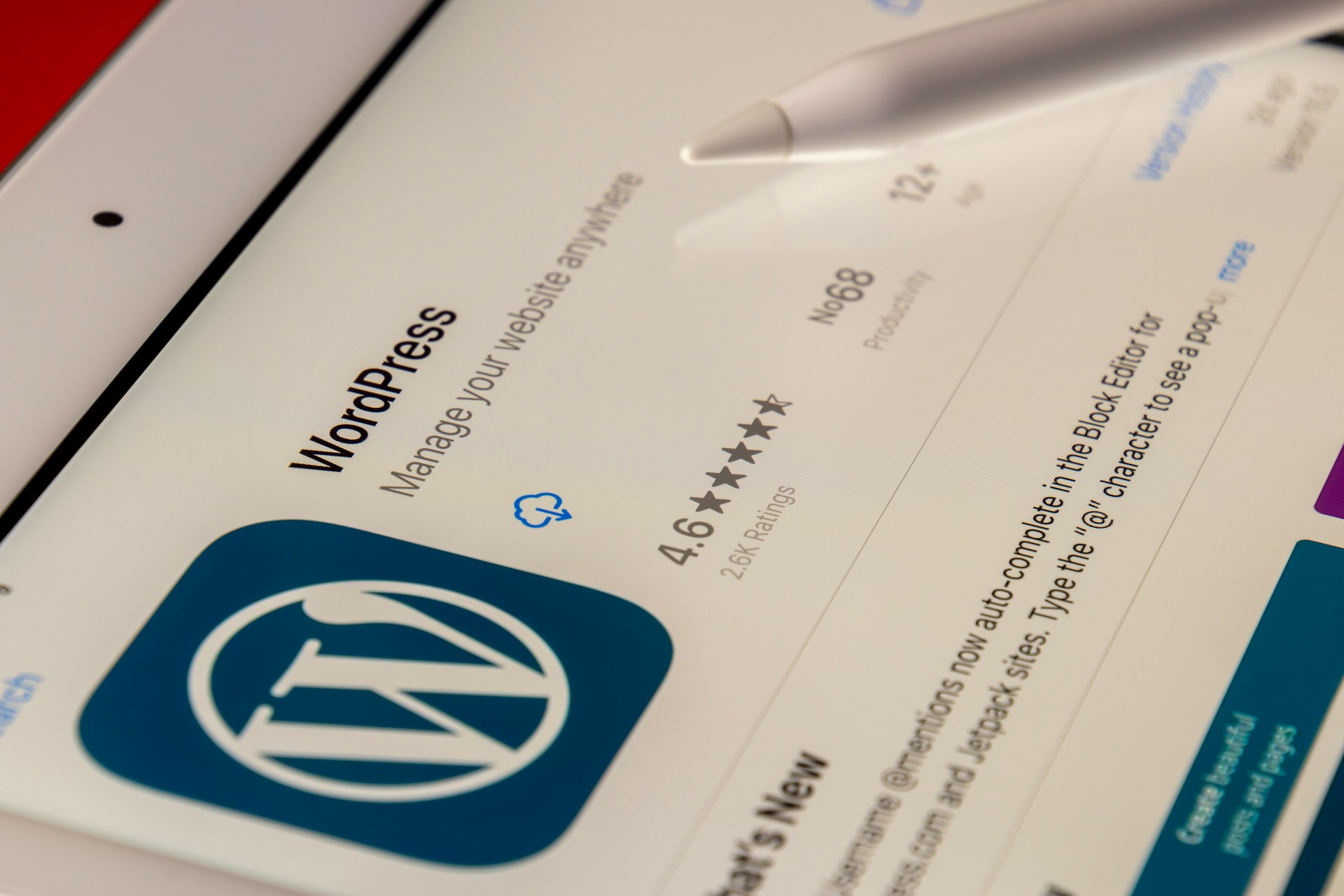

Thanks for the information it really helps lay out the options. In your opinion which hosting option do you think is better to use WordPress or a self-hosted WordPress package. It seemed to me it would be easier to optimize your page and use all the tools offered if you used WordPress option.
Do you have a theme that you would recommend for a beginner just building their website with little knowledge about how to edit it for optimal performance.
-Michele
Hi, I would choose a managed package as a beginner, because the installation can be tricky for a beginner. If, you later on decide you want to tackle it on your own that’s ok. Now, to answer your question on type of theme, I would say because there’s thousands. Your choice will depend on your niche.