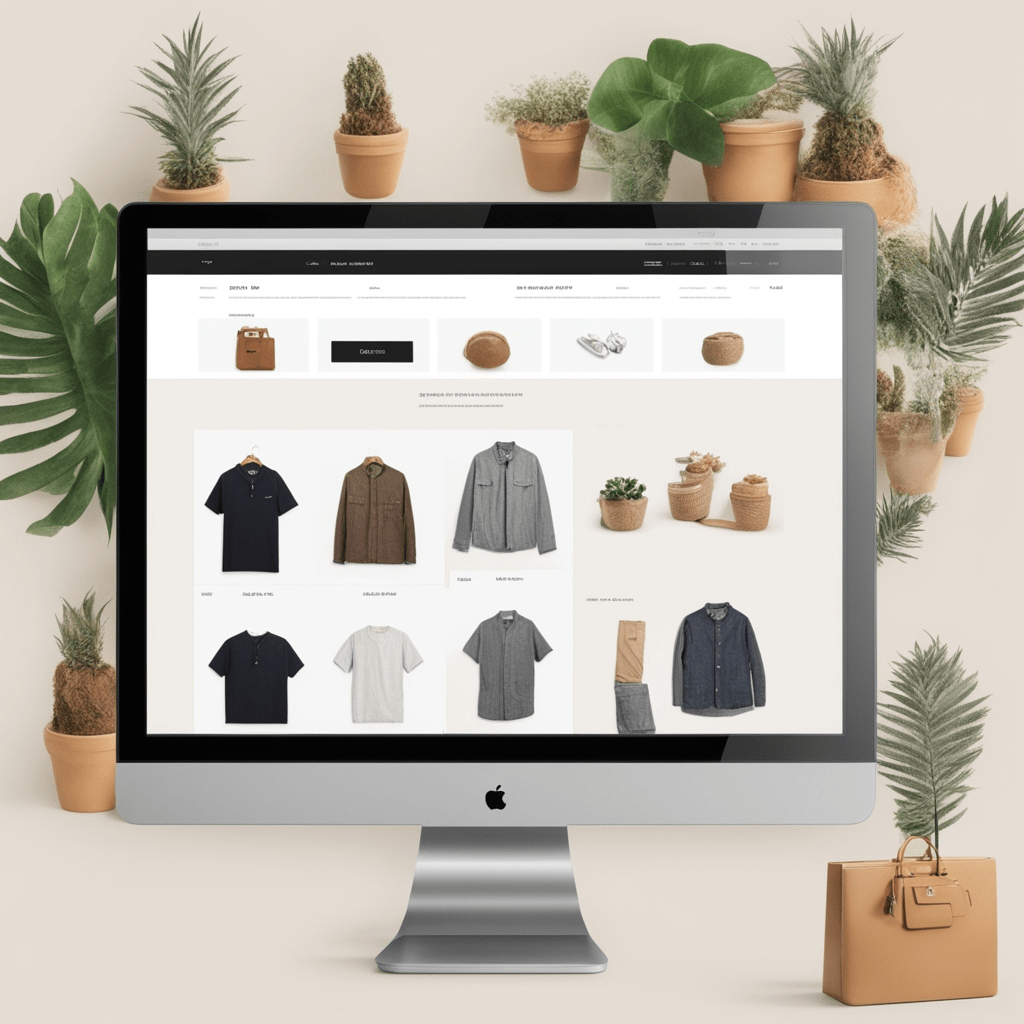Today you’re going to learn how to optimise your online store on BigCommerce. Knowing how your business works from every angle is key to satisfying your customers needs.
I’ve mentioned a number of tools that will help you optimise your your store thoroughly and efficiently. Making your online store more efficient and less clunky. Please read on for a better understanding of the online optimisation world.
How To Optimise Your Online Store On BigCommerce
Knowing who’s shopping from your store can make all the difference in optimising for success. It’s like hosting a party, you need to know your guests to make sure they have a great time. Think about your target audience. Who are they? What are their interests, needs, and shopping behaviours? Digging into demographics, Psychographics, and behaviour patterns is a good start.
Customer surveys and feedback are gold mines for insights. Direct feedback can tell you what’s working and what’s not. It can bring to light those small tweaks that make a massive difference in the user experience. Set up surveys at various touchpoints, post-purchase, browsing pages, or even through email campaigns.
Analytics tools are your best friends here. Tools like Google Analytics or Hotjar show detailed customer journeys on your site. Where do they spend the most time? Where do they drop off? This data helps spot pain points and opportunities to make their journey smoother.
Creating customer personas might sound like marketing jargon, but it’s super practical. Imagine you have three main types of shoppers. Outline their traits, buying habits, and what motivates their decisions. This isn’t just for fun, it guides your optimisation strategies like product recommendations and marketing campaigns.

Improving User Experience (UX) for Higher Conversions
How To Optimise Your Online Store On BigCommerce Through UX Enhancements
Website design and navigation are the first things shoppers notice. Keep it clean, intuitive, and visually appealing. Your site should make it easy for customers to find what they need without getting lost in a maze of links or cluttered pages. A well-structured menu and clear categories work wonders.
Mobile responsiveness is non-negotiable. With everyone shopping on their phones, your site must look good and function well on any device. BigCommerce makes mobile optimisation simpler, but you still need to test how your store looks and performs across different screen sizes.
Page load speed is crucial, if your page takes too long to load, customers will bounce faster than you can say ‘out-of-stock.’ Optimise images, use content delivery networks (CDNs), and minimise large files that could slow down performance.
Simplifying Checkout for Maximum Conversions
The checkout process often makes or breaks a sale. Keep it as streamlined as possible. Offer guest checkout options, minimise the number of steps, and reduce the information customers need to input. Fewer hoops to jump through mean fewer abandoned carts.
BigCommerce’s one-page checkout feature helps reduce friction during the purchase process. Ensuring you enable options like auto-fill for addresses and providing various payment options (credit cards, PayPal, etc.) can also improve conversions.
The Power of Product Pages
High-quality product images and detailed descriptions can significantly impact buying decisions. Customers can’t touch or try products online, so good visuals and thorough descriptions are the next best thing. Include various angles and zoom-in features for images, and provide all necessary product details in descriptions.
Additionally, incorporating video content on your product pages can give customers a better feel for the product. Demonstration videos, unboxing clips, or customer testimonials can add an extra layer of trust and engagement.
Building Trust With Reviews and Ratings
Customer reviews and ratings play a massive role in building trust. Showcase them prominently across your site. Genuine reviews influence new customers and give them confidence in their purchase decisions. Responding to reviews, both good and bad, shows that you care and are engaged with your customers.
Using third-party apps integrated with BigCommerce, like Yotpo or Trustpilot, can help you manage and display reviews more effectively. These apps often come with additional features like review collection emails or social proof badges.
Leveraging BigCommerce Features and Integrations
How To Optimise Your Online Store On BigCommerce with Built-In Tools
BigCommerce offers built-in SEO tools that can enhance your store’s visibility. Optimise your product titles, descriptions, and meta tags using these tools to make sure your store shows up in relevant search results. Attention to detail here can drive organic traffic, putting your store in front of potential customers without extra ad spend.
Focus on keywords in your product descriptions and category pages. However, make sure they flow naturally. Use BigCommerce’s SEO Optimiser to ensure your product pages rank well for specific terms. The platform’s structured data support also helps your products appear in rich snippets, which can improve click-through rates.
Enhancing Functionality with Third-Party Apps
Third-party apps and extensions are game-changers for enhancing functionality. From email marketing tools to inventory management systems, integrating these apps can streamline your operations. Look for apps that address your specific needs and can be easily integrated with BigCommerce.
For example, integrating email marketing apps like Klaviyo or Mailchimp with your BigCommerce store allows you to automate personalised email campaigns. Syncing customer data, purchase history, and browsing habits can help you send targeted promotions or post-purchase follow-ups.
Similarly, integrating inventory management tools ensures you always have up-to-date stock levels. Apps like TradeGecko or ShipStation can automate your order fulfilment process, ensuring smooth operations even during peak seasons.

Optimising for SEO and Organic Growth
How To Optimise Your Online Store On BigCommerce for Search Engines
SEO (Search Engine Optimisation) is essential for driving organic traffic to your BigCommerce store. Start by ensuring your product pages have relevant, keyword-rich titles and meta descriptions. Use header tags (H1, H2, etc.) correctly to structure your content for search engines and improve readability.
Make use of BigCommerce’s built-in SEO features to optimise your store for both on-page and technical SEO. This includes setting up 301 redirects, managing sitemaps, and implementing SSL certificates to boost security and search engine rankings.
In addition, consider using content marketing to boost organic reach. Write blogs, guides, or product comparisons that address your customers’ pain points or common questions. Incorporating internal links to your product pages within blog content is a simple yet effective strategy for keeping visitors on your site longer.
Personalising Your Marketing and Customer Experience
How To Optimise Your Online Store On BigCommerce with Personalisation
Personalising marketing campaigns amplifies their effectiveness. Use BigCommerce integrations to segment your audience and tailor your messages. Personalised emails, product recommendations, and special offers make shoppers feel valued and increase conversion rates.
Take advantage of BigCommerce’s customer segmentation tools. Group customers based on purchase behaviour, geography, or demographic data, then create personalised promotions or email campaigns for each segment.
You can also use dynamic pricing to offer discounts or special pricing for specific customer groups, driving loyalty and repeat business.
By focusing on these key strategies, you’ll be well on your way to optimising your online store on BigCommerce. From leveraging built-in tools to enhancing the customer experience, these actionable steps can help improve conversions, increase traffic, and grow your business in a competitive online marketplace.
I would like to hear your comments on this business strategy, please your valued comments and questions below.
Your Online Business Guide.